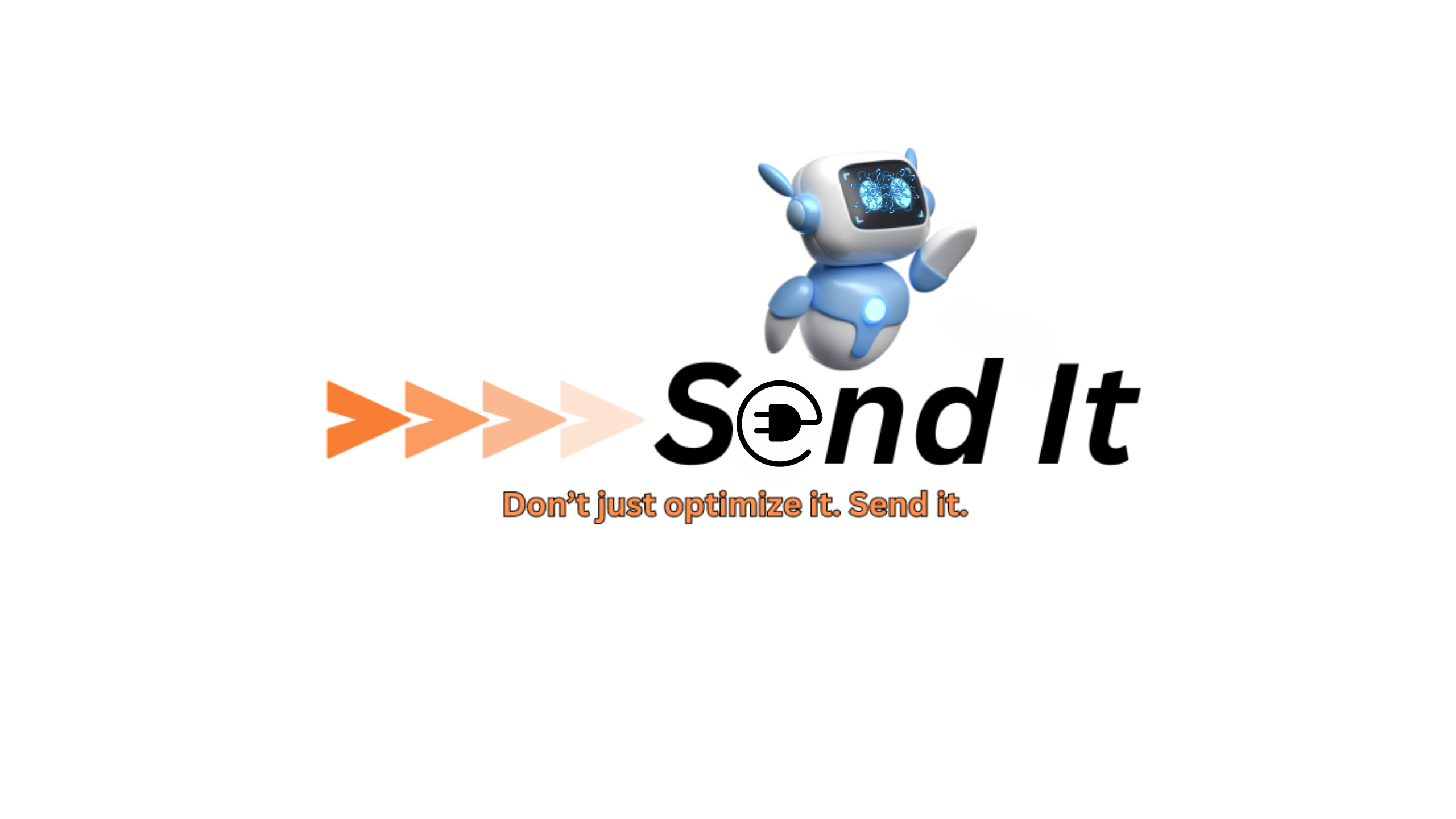SEO plugins are often touted as essential tools for optimizing websites, but their usage comes with both significant advantages and potential pitfalls. Before you dive headfirst into using SEO plugins, it’s crucial to understand what they are, when and how to use them, and how to avoid costly mistakes that can derail your digital marketing efforts.
This comprehensive guide will provide insights for both novices and experts, ensuring you get the most out of your SEO plugins while avoiding common pitfalls. Do yourself a favor and take a few minutes to read this SEO plugins guide before you start adding and using SEO plugins on WordPress.
Understanding SEO Plugins
SEO plugins are software extensions designed to enhance the search engine optimization capabilities of your website. They offer a range of functionalities, such as keyword optimization, meta-tag management, and performance tracking, which help improve your site’s visibility on search engines. These tools integrate seamlessly with WordPress, simplifying the complex tasks associated with SEO.
SEO plugins automate many SEO tasks that would otherwise require extensive manual effort and expertise. By offering user-friendly interfaces and actionable insights, they make it easier for website owners to implement and manage effective SEO strategies. Popular examples of SEO plugins include Yoast SEO, All in One SEO Pack, and Send It.
In essence, SEO plugins bridge the gap between basic website management and advanced SEO techniques, providing users with the tools needed to enhance their site’s performance and search engine rankings.
Why Use SEO Plugins?
SEO plugins are invaluable for several reasons. Firstly, they simplify the implementation of SEO best practices, making it accessible even for those with limited technical knowledge. They automate tasks such as generating XML sitemaps, optimizing meta tags, and conducting keyword analysis, saving you significant time and effort.
Moreover, these plugins provide detailed insights and recommendations, helping you make informed decisions about your SEO strategy. They track your site’s performance, monitor keyword rankings, and offer suggestions for improvement, ensuring that your SEO efforts are effective and up-to-date.
Finally, SEO plugins enhance the overall performance of your website. By optimizing various elements, such as images, load times, and internal linking, they contribute to a better user experience, which is crucial for retaining visitors and improving search engine rankings.
The Hidden Pitfalls of SEO Plugins
Over-Reliance on Automation
One of the primary risks associated with SEO plugins is the temptation to rely too heavily on automation. While these tools offer convenient solutions, they should not replace the nuanced and strategic approach required for effective SEO. Automation can sometimes miss context-specific factors that human oversight would catch.
For instance, plugins might not always correctly interpret the intent behind certain keywords or understand the subtleties of your target audience’s behavior. This can lead to suboptimal optimization strategies that fail to resonate with your users or meet search engine algorithms’ criteria.
To mitigate this risk, it’s essential to use SEO plugins as a complement to, rather than a replacement for, manual SEO efforts. Regularly review and adjust the automated recommendations provided by your plugins to ensure they align with your overall SEO strategy and objectives.
Performance Issues
Another potential drawback of SEO plugins is their impact on website performance. Plugins, especially those with extensive functionalities, can sometimes slow down your site due to the additional resources they consume. This can negatively affect your site’s load times, leading to a poorer user experience and lower search engine rankings.
Slow load times are a critical issue, as they increase bounce rates and decrease user engagement. Search engines prioritize fast-loading websites, meaning performance issues can directly impact your SEO efforts.
To avoid this, choose lightweight plugins that are optimized for performance. Regularly monitor your site’s load times and use performance-enhancing techniques, such as caching and image optimization, to counteract any negative effects caused by your SEO plugins.
Compatibility Problems
Compatibility issues are another common challenge when using SEO plugins. These tools may conflict with other plugins or themes, causing functionality problems or even site crashes. Identifying and resolving these conflicts can be time-consuming and technically challenging.
For example, a plugin designed to optimize images might interfere with another plugin that handles image galleries, leading to broken images or layout issues. Ensuring compatibility requires careful testing and sometimes adjusting your site’s configuration or code.
To minimize compatibility problems, always check for plugin updates and choose plugins with good support and a strong user community. Regularly back up your site and test new plugins in a staging environment before deploying them to your live site.
Try the leading off-page SEO plugin for free - contact Send It
When to Use SEO Plugins
Determining whether you need an SEO plugin starts with a thorough assessment of your website’s SEO requirements. Consider the complexity of your site, your SEO goals, and the level of expertise available within your team. SEO plugins are particularly beneficial for large websites with extensive content that requires regular optimization.
For smaller sites or those with straightforward SEO needs, manual optimization might suffice. However, if your site targets competitive keywords, has multiple pages, or requires advanced features like schema markup, an SEO plugin can significantly enhance your efforts.
Assess your current SEO performance and identify areas where automation and additional features can add the most value. This will help you choose the right plugin and set realistic expectations for what it can achieve.
Balancing Manual SEO and Plugins
The most effective SEO strategies often combine the strengths of both manual efforts and automation provided by plugins. Manual SEO involves in-depth keyword research, content creation, and strategic planning, which plugins can support by providing data and automating repetitive tasks.
For instance, while a plugin can generate a sitemap, manual effort is needed to ensure that the content included in the sitemap is high-quality and relevant. Similarly, plugins can offer keyword suggestions, but crafting engaging and valuable content based on those keywords requires a human touch.
By balancing manual and automated SEO, you can leverage the efficiency of plugins while maintaining the strategic oversight needed for comprehensive optimization. This approach ensures that your SEO strategy remains flexible, responsive, and aligned with your overall marketing goals.
Choosing the Right SEO Plugin
Selecting the right SEO plugin involves evaluating several key criteria. Look for plugins that offer comprehensive features, including keyword optimization, meta-tag management, and performance tracking. The plugin should have a user-friendly interface and be compatible with your existing themes and plugins.
Consider the plugin’s support and community. A strong support system can help you resolve issues quickly and effectively, while an active user community can provide valuable insights and best practices. Evaluate the plugin’s pricing structure and ensure it offers good value for money.
Finally, read user reviews and case studies to understand how the plugin performs in real-world scenarios. This will give you a better sense of its strengths and weaknesses and help you make an informed decision.
There are several popular SEO plugins available, each with its unique features and benefits. Yoast SEO, All in One SEO Pack, and Send It are among the most widely used. Yoast SEO is known for its user-friendly interface and comprehensive features, making it a popular choice for beginners and experts alike.
All in One SEO Pack offers robust performance and advanced features, catering to users with more complex SEO needs. Send It stands out for its real-time insights, advanced analytics, and seamless integration with various tools and platforms.
When comparing these plugins, consider your specific SEO needs, budget, and technical expertise. Each plugin has its strengths and can be the right choice depending on your unique requirements.
Maximizing the Benefits of SEO Plugins
Properly setting up your SEO plugin is crucial for maximizing its benefits. Begin by configuring the plugin settings according to your site’s specific needs. This includes setting up meta tags, XML sitemaps, and social sharing options. Avoid common setup mistakes, such as leaving default settings unchanged or overlooking critical features.
Take the time to explore all the plugin’s features and customize them to fit your SEO strategy. Regularly update the plugin to ensure you have the latest features and security enhancements. A well-configured plugin can significantly enhance your site’s SEO performance from the start.
SEO plugins offer a range of advanced features that can take your optimization efforts to the next level. Utilize schema markup to improve search engine understanding of your content and enhance rich snippets. Create and manage XML sitemaps to ensure all your pages are indexed by search engines.
Leverage keyword analysis and tracking to monitor your performance and adjust your strategy as needed. Content suggestions provided by plugins can help you identify opportunities for improvement and stay ahead of your competitors. Send It offers these advanced features, along with real-time insights and intelligent internal linking, making it a powerful tool for comprehensive SEO management.
Try Send It SEO Plugin Today
SEO plugins are powerful tools that can significantly enhance your website’s performance when used correctly. However, it’s crucial to approach their usage with a clear understanding of their capabilities and limitations. By combining the strengths of both manual SEO and plugins, you can develop a comprehensive and effective SEO strategy.