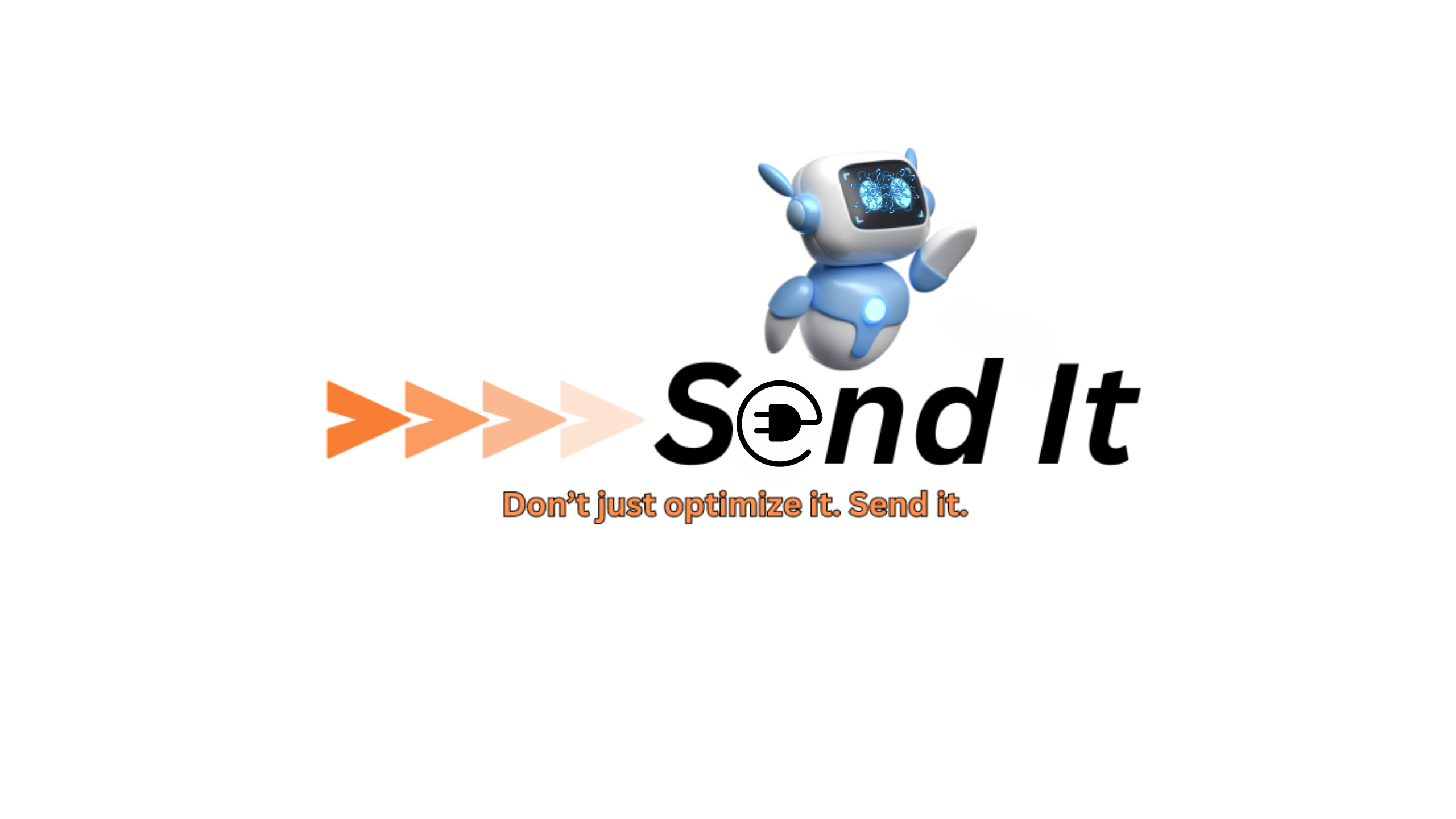Ok. You got us. Let’s clear the air.
We are biased about SEO plugins for WordPress, as we are an SEO plugin company. But then again, we kind of stake our reputation on being honest and transparent. It’s one of the reasons we’re so beloved by our plugin users. And even though you might think we are predisposed to being biased on this topic, we’re really not.
You see, here at Send It, we maintain popularity partly by promoting best business practices. And this not only includes honesty and transparency, but we also strongly believe in partnerships that work for our clients. No, Send It is not for everyone. Send It was specifically made for people who want to offload their off-page SEO tasks responsibly, affordably, and seamlessly. So, what’s the point?
We are not biased because we don’t pretend our plugin is ideal for everyone. And we are glad to admit when our WordPress SEO plugin, Send It, is not a good fit for individuals. In this blog, we are going to give you an honest and unbiased perspective on what the pros and cons of SEO plugins for WordPress are.
But first, what are SEO plugins?
SEO plugins are tools, similar to browser extensions, designed to help website owners optimize their sites for search engines. SEO plugins are handy, and they provide the power of a full-service SEO agency in a lightweight software tool that can easily be added or removed from a website. SEO plugins can be turned on and off, sort of like a real-life plugin.
They provide various features and functionalities, including keyword analysis, meta tag generation, content optimization, performance tracking, and more. These plugins simplify the complex task of SEO, making it accessible for users of all skill levels.
Types of SEO Plugins
- On-Page SEO Plugins: Focus on optimizing individual pages.
- Off-Page SEO Plugins: Assist with backlinking and external SEO factors.
- Analytics and Reporting Plugins: Provide insights and data on site performance.
Of course, you can’t properly answer what SEO plugins are without briefly mentioning the different types of SEO plugins.
Have one provider for each type of plugin to avoid interference with the other’s functions/performance and harming your SEO efforts.
Send It has a free and pro version. It takes care of on-page SEO, providing high-quality, optimized content pages that seamlessly blend with the rest of the pages of your website. These SEO optimized pages stream live to your website through our plugin, from our platform.
Send It is primarily marketed as an off-page SEO plugin. Indeed, nobody else does off-page SEO through a plugin like Send It does!
And, lo and behold, Send It also provides real-time analytics and reporting so users can track their SEO campaigns in Google, Bing, Duck Duck Go, and Yahoo.
Send It is THE ONLY SEO PLUGIN ON WORDPRESS that provides all three types of SEO plugin services in a single tool. Try Send It today for free. You can upgrade to a paid plan later if you are satisfied with the results.
So, when to use SEO plugins?
For WordPress websites, the question really isn’t, “when should I use SEO plugins,” as you should always be using them. Plugins are made for WP & WP is made for plugins.
The better and more relevant question to be asked is as follows: “When to use free SEO plugins vs when to use premium SEO plugins.”
- New Websites: Essential for establishing a strong SEO foundation.
- Ongoing Optimization: For continuous improvement and adaptation to SEO trends.
- Specific Campaigns: Useful for targeted SEO efforts, such as seasonal promotions or product launches.
Are SEO plugins right for you?
Ready to optimize your website with ease and efficiency? Try Send It today with our free trial or special discount. Visit our website to get started and experience the difference in your website’s performance and ranking.
Send It is THE ONLY SEO PLUGIN ON WORDPRESS that provides all three types of SEO plugin services in a single tool.
Now, let’s get down to brass tacks!
The Pros of Using SEO Plugins
SEO plugins often come with user-friendly interfaces, making them accessible even for beginners. They offer step-by-step guides, tutorial, and intuitive dashboards that simplify the SEO process.
Time-Saving Features
These tools automate many tedious SEO tasks, such as meta tag creation, sitemap generation, and keyword suggestions. This automation saves time and allows website owners to focus on other critical aspects of their business.
Comprehensive Analytics and Insights
SEO plugins provide valuable data and insights into your website’s performance. Features like real-time tracking, keyword ranking analysis, and traffic metrics help you make informed decisions to enhance your SEO strategy.
Improved Website Performance
By optimizing various aspects of your website, such as speed and mobile usability, SEO plugins help improve user experience. A well-optimized site not only ranks higher in search results but also retains visitors longer.
Customization and Flexibility
Many SEO plugins offer customization options that allow you to tailor your SEO strategy to your specific needs. You can adjust settings, manage link partners, and integrate with other tools to create a personalized SEO approach.
Example with Send It: Send It exemplifies these advantages by providing advanced analytics, real-time tracking, and a user-friendly interface, making it a powerful tool for both novices and experts.
The Cons of Using SEO Plugins
Learning Curve
While SEO plugins are designed to be user-friendly, there can still be a learning curve, especially for beginners. Understanding all the features and how to use them effectively requires time and effort.
Possible Over-Reliance
Relying solely on SEO plugins can lead to a neglect of manual SEO practices. It’s important to have a foundational understanding of SEO principles to complement the tools provided by plugins.
Performance Issues
Some SEO plugins can be resource-intensive, potentially slowing down your website. Ensuring compatibility with your theme and other plugins is crucial to maintaining site performance.
Cost Considerations
While many SEO plugins offer free versions, the most comprehensive features often come with a premium price tag. Evaluating the cost against the benefits is essential to determine if the investment is worthwhile.
Example with Send It: Send It addresses these potential downsides by offering extensive documentation, customer support, and a lightweight, efficient design to minimize performance impacts.
Choosing the Right SEO Plugin for Your Needs
Assessing Your SEO Goals
Identify your short-term and long-term SEO objectives to choose a plugin that aligns with your goals.
Evaluating Plugin Features
Look for essential features that match your website’s needs, such as real-time tracking, keyword analysis, and content optimization tools.
User Reviews and Community Support
Consider plugins with strong user reviews and active community support to ensure you have access to help and resources when needed.
Scalability and Future Growth
Choose a plugin that can grow with your website, offering scalability and adaptability for future needs.
Why Send It Stands Out
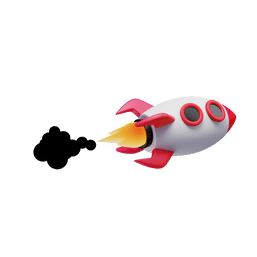
Send It offers a comprehensive suite of SEO tools designed to meet diverse needs. With advanced features, real-time insights, and superior customer support, Send It ensures your website is fully optimized for search engines.
In the world of SEO, plugins play a crucial role in simplifying and enhancing optimization efforts. Both the pros and cons of using SEO plugins should be considered to make an informed decision. While SEO plugins offer significant advantages, understanding their limitations ensures you can leverage their benefits effectively.
Choosing the right SEO tool, like Send It, can make a substantial difference in your website’s performance and search engine rankings. By combining automated tools with a solid understanding of SEO principles, you can achieve a well-rounded, effective SEO strategy.